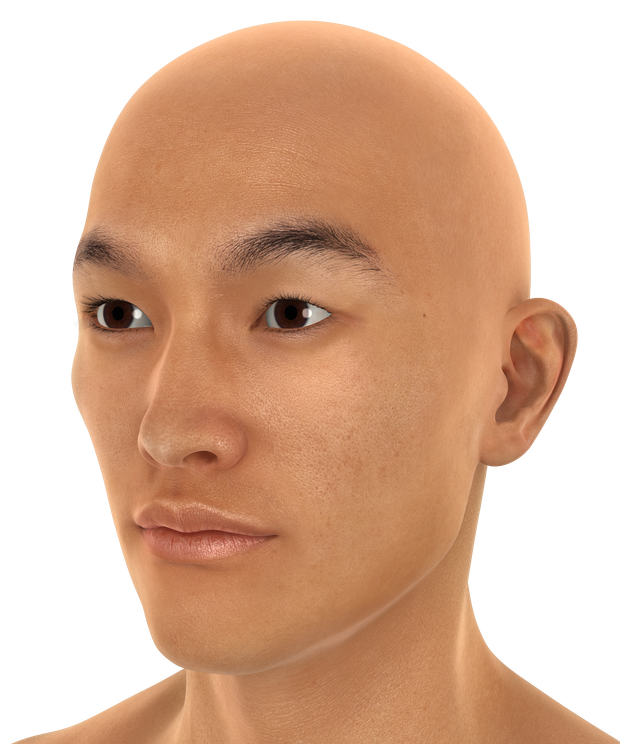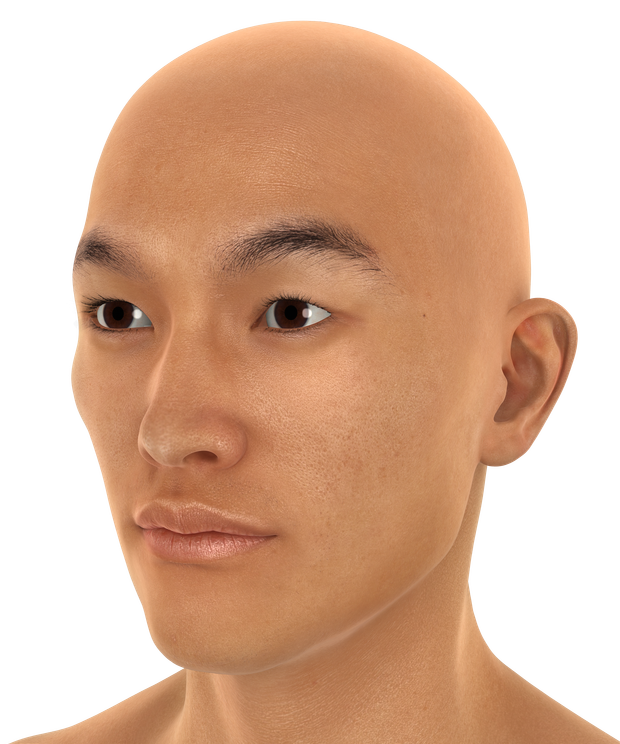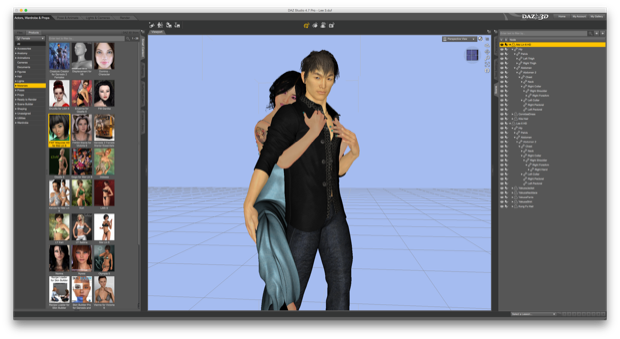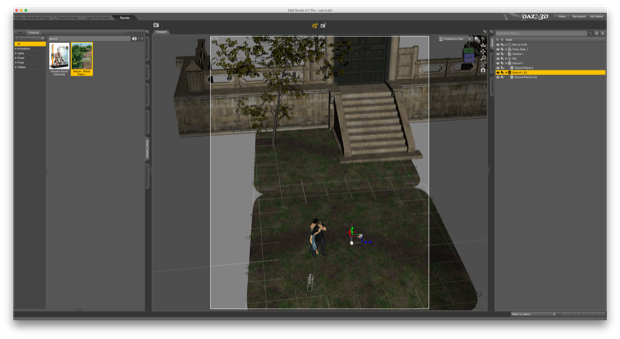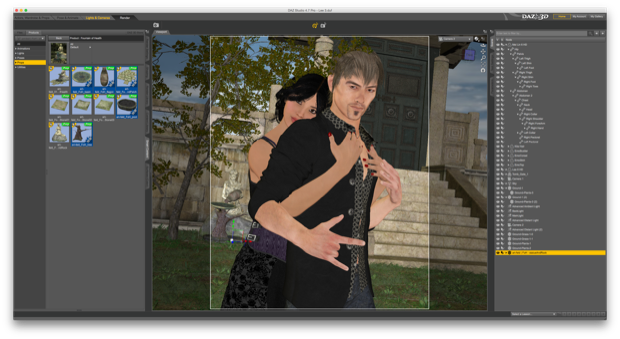I just couldn’t resist the HD add-ons for Lee and Mei Lin. I said in
previous posts that they looked so good, how could an HD add-on offer an improvement? Apparently I was right. They’s really no significant improvement by adding the $40 add-ons. Granted, they’re $40 for non-Platinum Club members. With my discount and a coupon, I got
Mei Lin HD for $13.58 and
Lee HD for $13.37. That’s some good savings, but I think in the end, it wasn’t worth the money.
You can lose detail when you scale down an image after the fact, or convert it to a jpeg. These images were all rendered at 620 pixels wide and were not scaled down or converted. So what you see is what you get.
Here’s the standard definition Mei Lin. She looks pretty darn good.

Here she is again with the HD add-on applied. Not much of a difference at all.

The only real difference I can see is on the ears and the lips. And it’s so slight, I can’t imagine it would be apparent in anything other than a really large full-faced render. The following closeups are from the same full-faced image above, but rendered at 1600 x 2000, then cropped.
Ear SD

Ear HD

Lips SD

Lips HD

Here are the hands. I only see the slightest difference on the back of her hands.
SD

HD

Finally, the knees. They only show the slightest of tweaks on the sides of the knee caps. However, not enough to be apparent in a full scene render.
SD

HD

For contrast, here’s the difference between the SD and HD versions of Victoria 6. Not only is there more detail, but the texture and SSS settings have been tweaked.
SD

HD

SD

HD

The difference between the SD and HD versions of Victoria 6 is like night and day. The Mei Lin HD add on is a let-down in comparison.
So how about Lee 6? Any better? Unfortunately not. The only difference is on the lips and the ears.
SD
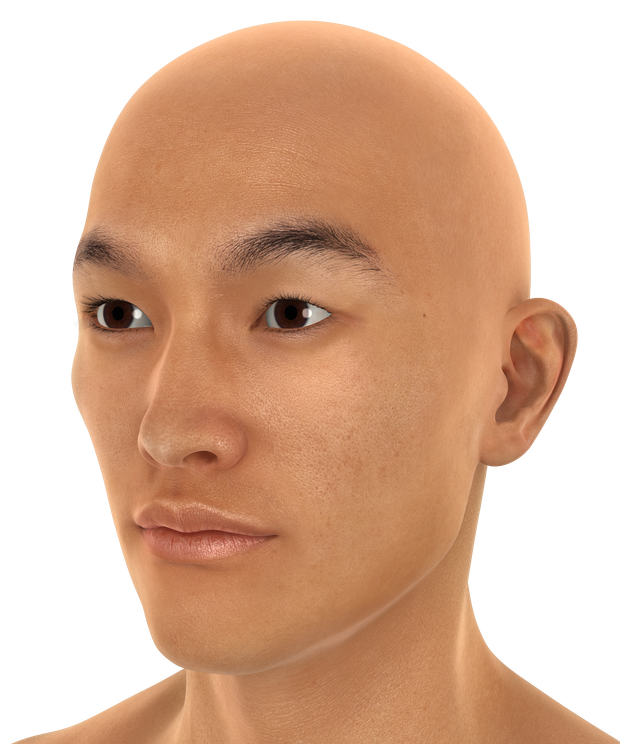
HD
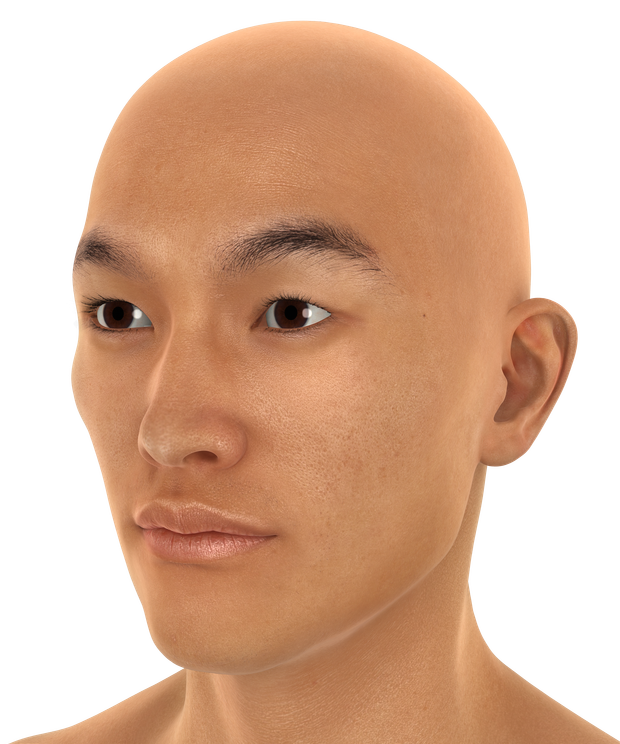
Even on the torso there is only the slightest of differences; not enough to warrant the $40 premium.
SD

HD

I’ll spare you the rest of the walkthrough, because the results are the same. The differences are apparent in DAZ’s promo images using a non-textured model, but when you apply textures and SSS shaders, they become less apparent. Almost non-existent. Bottom line: save your money and stick with the Mei Lin and Lee base models.
In any case, it’s time for a Mei Lin and Lee render!
I added both HD characters to the scene and gave them some clothes and a pose.
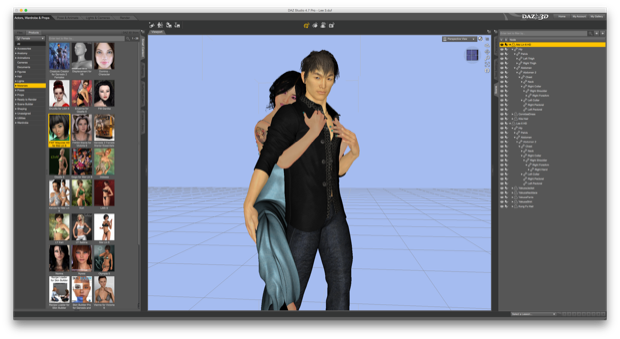
I then started to drop in some background elements.
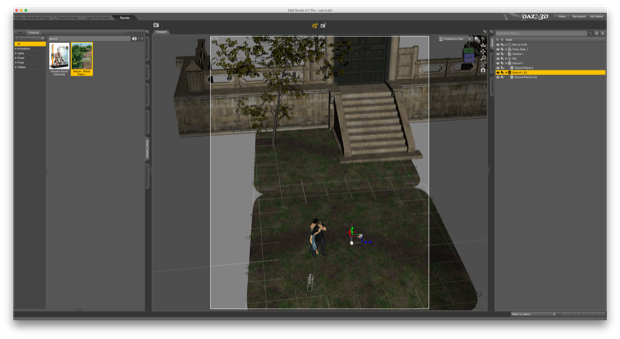
I wasn’t really liking how Mei Lin’s dress looked on her legs, as well as the skin texture. So I straightened her up a bit, put her in the
Emotions outfit, and applied the
Gogo texture. I reposed Lee a bit and gave him a slight grin.

I then tweaked my camera angle and the depth of field.

Not bad, but it’s missing some stuff in the background, and now the SSS settings on Lee aren’t quite right. I applied the
Malakai texture and added a
water fountain to the background. I also dropped in a few more Distant Lights.
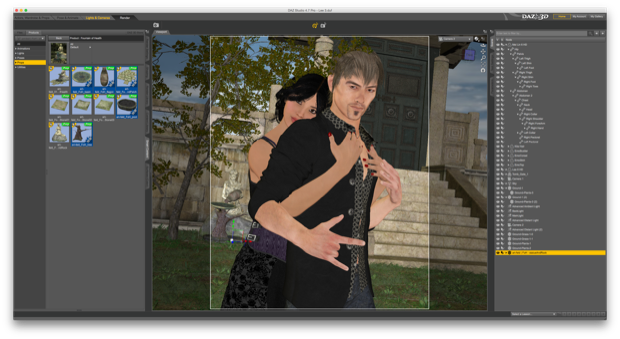
That’ll do it.

All it needed was a little bokeh.